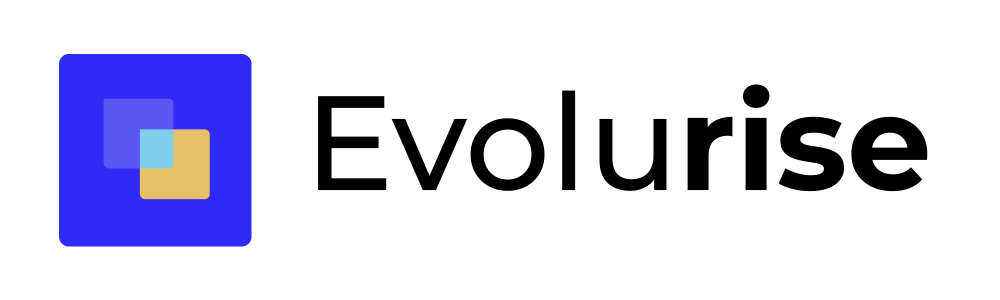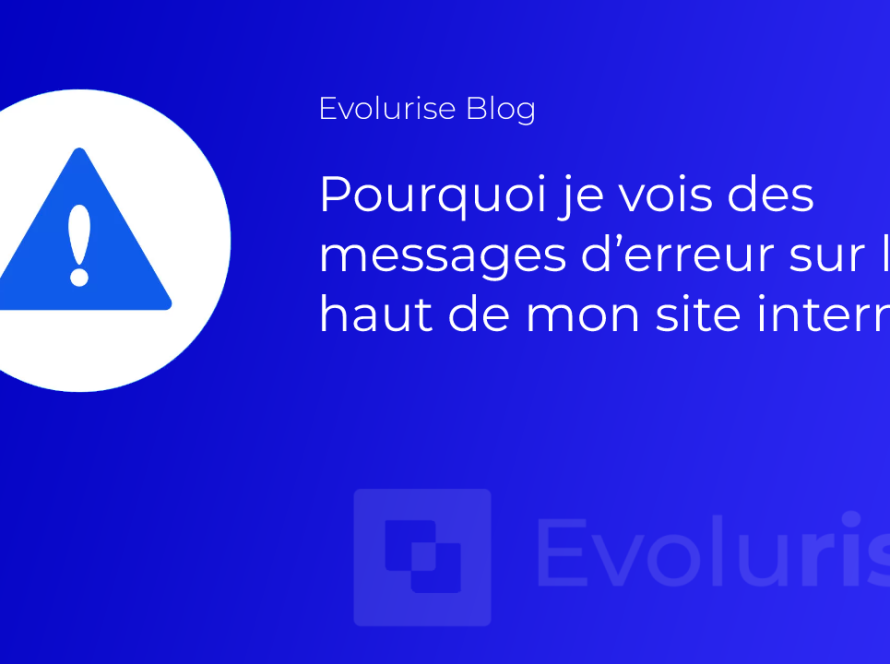The PHP error "require_once " failed opening" is a common error message encountered when using WordPress. It usually occurs when WordPress can't find a specified file, preventing normal website operation. Fortunately, there are several ways to solve this problem.
Here's a complete guide to why this error occurs and how to resolve it:
Why does this error appear?
There are several reasons why this error may occur:
-
- The specified file path is incorrect: This can happen when you've moved or renamed a file or folder, or when you've modified the structure of your website.
- The specified file is missing: The specified file may have been deleted or may not be present on the server.
- Permissions problems: The permissions of the specified file may be incorrect, preventing WordPress from opening it.
How can we solve this problem?
Here are some steps you can take to solve the problem:
-
-
- Check the file path: Make sure that the file path specified in your code is correct and that the file exists at this location.
- Check file permissions: Make sure that the permissions of the specified file are correct and that WordPress has the necessary permissions to open it.
- Check for plugin or theme conflicts: A plugin or theme may be in conflict with the specified file, preventing it from opening. Deactivate plugins and themes one by one to see if the error persists.
-
In summary, the PHP error "require_once " failed opening" is a common error message encountered when using WordPress. It can be caused by an incorrect file path, a missing file or permissions issues. It's important to understand the causes of this error so you can resolve it effectively. We recommend checking the file path, file permissions and plugin or theme conflicts. It is also important to check that the specified file exists and is present on the server. It's important to note that this error can cause major problems for your website, so it's essential to resolve it quickly to avoid further damage. It's also important to back up your website regularly so that you can restore it in the event of a problem. If you're having trouble resolving this error, please don't hesitate to contact us. contact for help