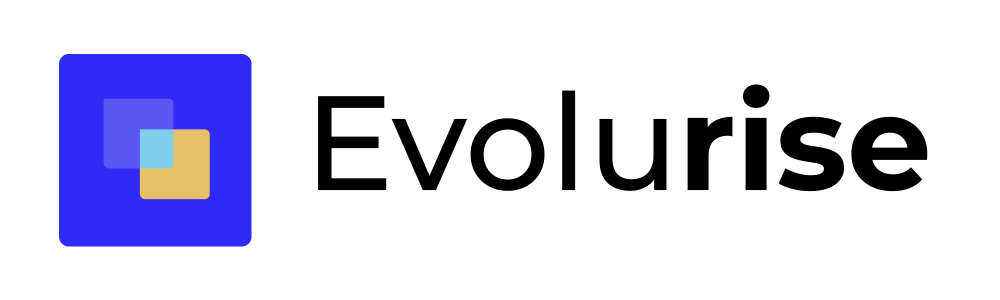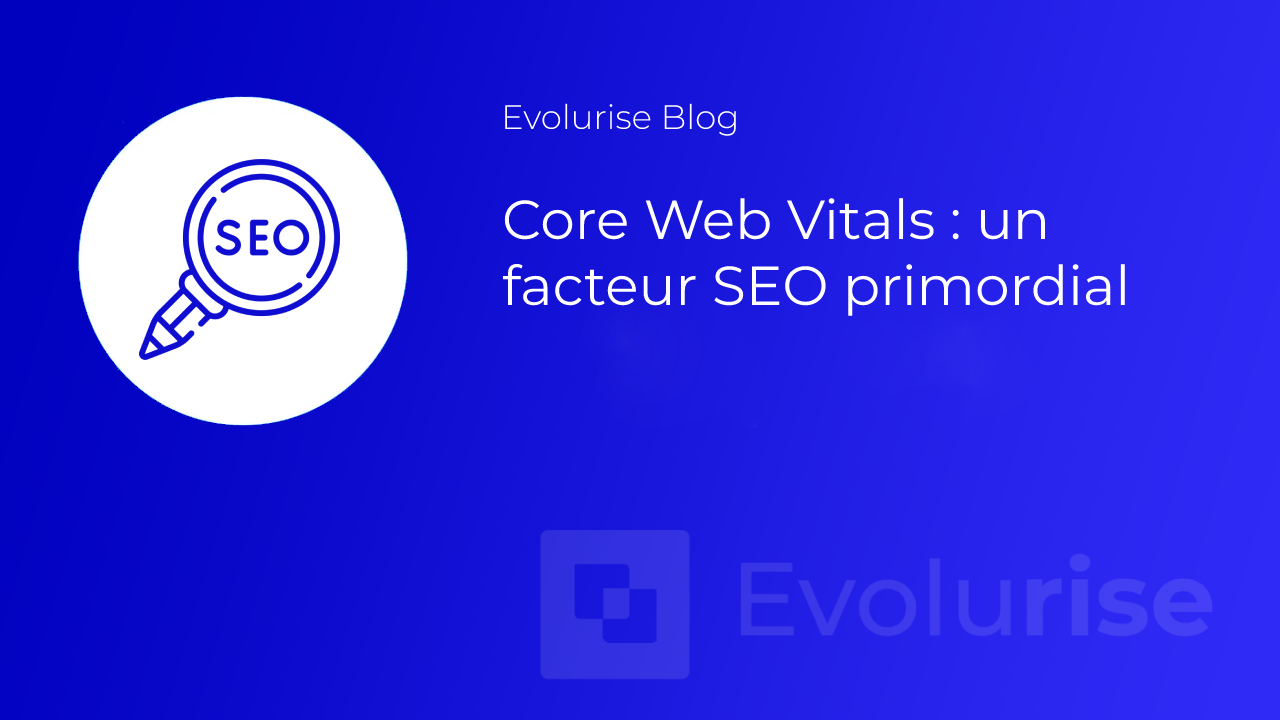
The aim of a search engine is to offer the user the best possible experience. To achieve this, it will select only the best pages to present to its users. If you want to be among these pages, you'll need to improve your Core Web Vitals, but how? WS Digital Consulting tells you all about it in this guide.
What is web page loading speed?
The loading speed of a website can be understood as the time it takes for the site's content to be fully displayed. In 2010, Google announced that the time taken to load a page would be taken into account when calculating its ranking.
In subsequent years, however, statistics suggested that there was no correlation between the two terms. It wasn't until the June 2021 update introducing Core Web Vitals that the relationship between loading speed and SEO began to make sense.
How can site loading speed affect SEO?
The primary objective of SEO is to improve the search engine positioning of a website. Imagine for a moment that your site receives 1,000 visitors a day and that at least 800 of them leave before the page has finished loading. You're probably thinking, so what?
What's going to happen is that you won't see your sales increase, if at all. What's more, having learned of this failure, Google's algorithm will cause you to lose a few places in the search results rankings.
And if you're beyond the first 10 pages, don't be surprised if you don't achieve the success you expected when you created your site. So, in a nutshell, that's how your site's loading speed can hurt or help your SEO. It all depends on the results of your optimization actions.
We'll end this section by saying that a site that loads quickly will provide you with additional benefits such as :
- Gain more visitors and, in turn, more traffic to your site;
- For more indexed pages ;
- To increase your PageRank. This popularity will work in your favor by improving your site's ranking.
- To improve user experience and reduce bounce rates.
The role of Core Web Vitals in improving website SEO
Right now, you're probably wondering how Core Web Vitals influence your SEO. If so, we'll give you some answers in this section of the article.
First of all, remember that there are three Core Web Vitals indicators, each with a specific function:
- LCP: Largest Contentful Paint, linked to page performance
- FID: First Input Delay, linked to page interactivity
- CLS: Cumulative Layout Ships linked to page stability
These metrics are closely linked to SEO and, once optimized, can work to your advantage. However, it's important to remember that there are many other ranking factors, sometimes more important than Core Web Vitals. If you want to please the Google algorithm that evaluates page SEO, you need to take them into account too.
Measuring and optimizing Core Web Vitals for SEO
Here are a few tools to help you optimize your SEO using the data provided by Core Web Vitals :
- Google Search Console: as you'd expect, this is Google's tool for identifying problem pages on your site. The report provided by this tool is based on the three Core Web Vitals indicators: Cumulative Layout Shift, First Input Delay and Largest Contentful Paint.
Before using Google Search Console, it's important to know that if your site's URL doesn't have a sufficient amount of data, the tool won't do you any good. The same applies if your site hasn't been able to collect enough data for the report. In this case, Google Search Console will redirect you to another tool, PageSpeed Insights.
- PageSpeed Insights: ventures where Google Search Console left off. Specifically, it provides optimization suggestions for pages that need further work.
The report provided by PageSpeed Insights gives you a clear indication of whether or not your site has reached the thresholds of a good user experience. Like the previous tool, the PageSpeed Insights report is based on data provided by Core Web Vitals.
- Lighthouse: this is a website auditing tool. It enables site developers and owners to identify problems that may be hindering the smooth running of their platform and, at the same time, propose solutions. These will essentially serve to improve the experience of site visitors and users.
The report parameters provided by Lighthouse are based on LCP, CLS and Total Blocking Time, which is somewhat similar to FID. These metrics will also be taken into account when calculating your site's performance score.
- The Chrome UX Report: the one and only way to know how your site is performing is to use data from the field. Chrome UX Report collects user data as they interact with it.
It's called Real User Monitoring, and with it you'll be able to assess the vital elements of your platform. To access Chrome UX Report, you'll need a Google Cloud Platform account.