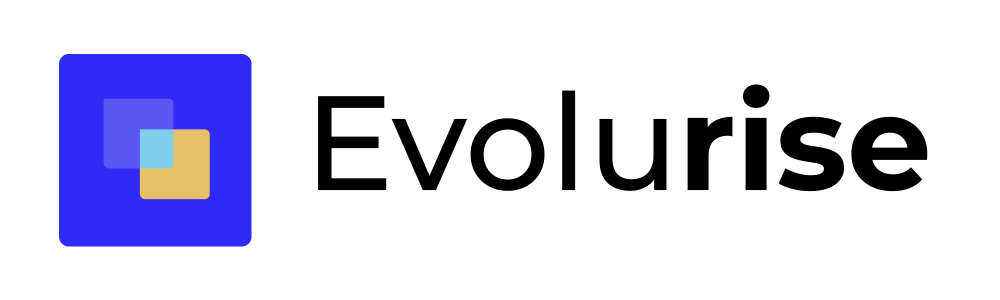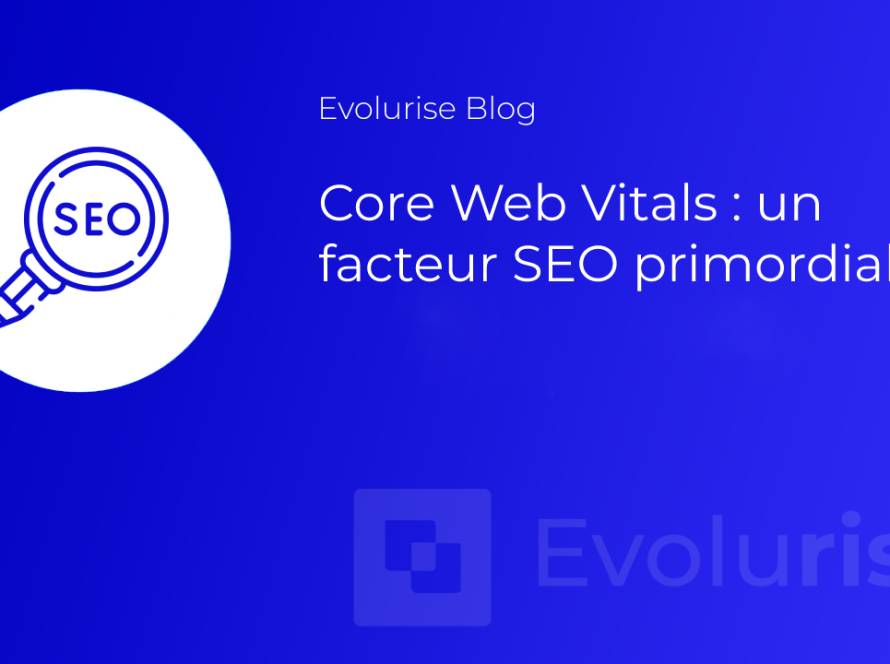The French data protection agency, CNIL (Commission nationale de l'informatique et des libertés), has concluded that the use of Google Analytics is illegal under the RGPD. The CNIL has begun sending formal notices to the managers of websites using Google Analytics.
The CNIL's decision is based on the fact that the US does not comply with sufficient levels of data protection under the GDPR due to US surveillance laws. As a result, the anonymous website's use of Google Analytics created risks for visitors to its website when their personal data was exported to the United States.
In this article, we present 5 alternatives to Google Analytics
Dominating over 85.4 % of the web analytics market, Google Analytics is (by far) the most popular way to measure and track website performance.
While Google Analytics is undoubtedly an incredibly powerful tool, it's not the only one. Indeed, many privacy-focused alternatives encourage website visitors to migrate to other tools to protect their privacy.
Without further ado, let's dive into this definitive list of the best alternatives to Google Analytics to find the one that's right for your business.
What is data sampling?
Before we look at the powerful alternatives to Google Analytics on this list, we'll first explain what data sampling is.
When a website reaches over 5 million visits per month, Google no longer examines all user data. Instead, it analyzes only 500,000 of the 5 million users (only 10 %). While the data from these users is "good enough", it's nowhere near as accurate as it could be.
So when you're a company with tens of millions of views, getting analytics from just 10 % of your visitors becomes a problem. This means that 90 % of all your users are not taken into account.
The analytics tools below don't sample data, and this is one of the main advantages of abandoning Google Analytics.
With that out of the way, here are the five best alternatives to Google Analytics :
Matomo
Matomo is an open-source web analysis software. It was previously known as Piwik and PHPMyVisites in 2007 when it was created. The program is licensed under the GPL and prioritizes visitor privacy, protecting your visitors' data from advertising companies.
Since Matomo is a dedicated program, the web analytics it provides are advanced. Unlike Google Analytics, Matomo doesn't perform any form of data sampling, so all you get is a complete picture. In short, Matomo works just as well as Google Analytics, but as a stand-alone program with privacy features for your users. It's a win-win situation.
For those of you who are hesitant to transfer, Matomo offers a long 21-day free trial period. Its pricing plans are equally varied, offering 10 different payment options depending on the number of views you obtain. The higher the number of views, the lower the cost of payment.
Key features of Matomo
Create visitor profiles for each visitor, tracking their interactions on the site, frequency of visits, etc.
Analyses are accurate to 100 %, Matomo does not sample data like Google Analytics.
Test and data functions such as heat maps, A/B testing, form analysis, white-label reporting and enhanced visitor profiles help you understand your data and make better business decisions.
Matomo captures keyword performance on Bing, Yahoo and Google, and shows you which keywords have brought visitors to your website.
Reports can be custom-formatted using 200 different templates.
Matomo does not track user data for third-party advertising programs, so your users don't have to fill in consent forms.
These are the main features of Matomo, but you can find out more on the product features page. Likewise, they also have a live demo available, so you can get hands-on experience with it. Matomo isn't perfect. Here are a few things you might want to consider.
Points to consider
You have to pay extra for advanced features if you opt for the free version. These are billed annually and range from 19 to 499 euros per year.
Matomo is a technical solution, so people unfamiliar with web-related tasks may find it difficult to migrate.
The price is high, but if you opt for their Cloud package, most advanced features are free.
Google Analytics is far easier to set up than Matomo. It's also a free service that doesn't require a great deal of technical knowledge to set up and run. If you compare this to Matomo, which often requires setting up a whole new server just to run the program, you'll understand that Google Analytics is more practical.
Matomo protects your users' data and analyzes all your visitors, unlike Google, which samples data. Users who can afford the advanced features can also use Matomo's powerful tools for better analysis. By ensuring that your users' data is not pocketed by Matomo, your users don't have to fill in cookie consent forms while browsing your site.
MixPanel
Google Analytics on the market. It is used by over 26,000 companies worldwide, including Samsung, Twitter and Expedia.
Blurring the line between data collection and user loyalty tool, MixPanel offers more than just analytics. It's a complete set of tools for building your website and brand from the ground up. While MixPanel doesn't have a foolproof alibi when it comes to privacy, this analytics service excels in other areas. From real-time data tracking to user interaction and easy funnel customization, MixPanel outperforms Google in all these areas.
Setup and commissioning are simple here. Reports are easy to create and customize, even with the many types of data you can organize. The user interface is user-friendly and offers a ton of customization possibilities. Features are plentiful, so don't hesitate to take the plunge.
Key features of MixPanel
Users can quickly create customized reports based on time, browser, device and many other parameters.
MixPanel uniquely identifies all your users and can group them according to their actions.
Easily create funnels and segmentations around your website to obtain page-specific data.
Intuitive, simple interface keeps data management clean.
Integrates with over 50 of the best tools on the market to help you analyze your statistics and develop your business.
Send messages or offers to users browsing your website in real time.
Points to consider
MixPanel is better at reporting real-time events and what users are doing on your website. It's not very good at finding your keywords, top-ranked pages, referrers and so on.
The price may be too high for small businesses with limited budgets.
MixPanel vs. Google Analytics - Comparative study
Google is a better option if you're looking for results on how users arrived at your site. Google Analytics will show you your performance in terms of keyword searches, most visited pages, etc. It's also a much cheaper option than the other two, as it's free.
On the other hand, MixPanel is an enterprise-level tool that might be too expensive for most companies. However, it offers a great deal in the way of real-time, behavioral tracking. This enables users to make informed decisions about how their visitors interact with their site, helping to optimize and increase user retention.
Heap
Heap stands out from the rest of this list right from the start. Its ability to start recording user behavior across your entire site as soon as it's installed, without requiring any configuration, means you don't have to waste time adding triggers or conditions.
Heap is also perfect for users and website owners who don't know how or where to set up funnels. Since Heap immediately captures all user behavior around your website's interface, you don't have to worry about setting up your own heatmaps and funnels. For example, Heap automatically tracks the number of users clicking on buttons, comments and the like. So you can compare data across your entire website.
By collecting and storing so much data, Heap encourages cross-checking and hypothesis generation, unlike any other platform. Unfortunately, this also means that you can have two data elements that appear correlated but aren't actually related. This grey area irritates some users, and we'll talk more about it later. For now, here are Heap's main features.
Main features of Heap
Heap immediately collects all kinds of user interaction data from your website as soon as it is installed. So there's no need to set up specific funnels, which is very handy for beginners.
All the data elements you obtain can be correlated with each other through multiple graphs, views and arrangements. This allows you to understand whether there is a link between different behaviors on your website.
Heap features an automatic capture function that doesn't require you to write any code on your website to start capturing user behavior.
segments user behavior into groups so you can analyze them together.
Points to consider
Due to the free and open nature of the data collection system, inexperienced website owners don't feel guided in analyzing the data collected. Without funnel suggestions, it's difficult to formulate valid theories on your own.
Lack of customization of charts and formatting, including chart colors, titles, line names, etc.
Heap vs. Google Analytics - Comparative study
Google Analytics and Heap are two completely different types of analysis tool at this stage. However, which one is more useful depends on your use case. Google Analytics is the best tool for determining how the user arrived on your website.
On the contrary, Heap is best placed to determine what your user is doing on your website. It does a fantastic job of this, capturing every user interaction as soon as Heap is integrated into your site. It's a purely behavioral tool, but it's also affordable for most startups, with the first 10,000 monthly visits analyzed entirely free of charge.
Fathom Analytics
Fathom is a cookie-free, privacy-friendly alternative. Google Analytics is known to collect data on more than just web activity. It also processes your users' and readers' data for Google's own interests. Whether you want to protect your users' browsing data or be known as a privacy-conscious website, replacing your analytics tool with Fathom is a great way to start.
Integrating Fathom Analytics into your website is simple. Fathom's web reports are just as simple, appearing as a single page containing all the basic analytical data. Items such as unique visitors, site views, bounce rate, average time spent on site and referral statistics (how users found your site) are displayed on a single page. There's also a section for content, which shows page views and unique visitors per page, such as your home page, first article, etc.
Where Fathom really shines is in its simplistic, privacy-focused approach to analysis. Fathom users see all their statistics on a single page, and can navigate between days, weeks, months and even years. You can also switch between daily and hourly data.
Fathom Analytics key features
The Fathom dashboard is simple; everything is displayed on a single data page.
Users can receive reports by e-mail weekly, monthly or both.
Custom domains bypass ad blockers
Fathom is easy to install and is a lightweight script. As a result, it's as fast or faster than Google Analytics loading times.
Unlike Google, Fathom does not collect customer data on its own behalf and no personally identifiable information (PIII) is collected, making it RGPD, ePrivacy, PECR and CCPA compliant.
Setting up Fathom is not only easy, it comes with a 7-day free trial, which is always a plus. For the tech geeks out there, Fathom isn't an open-source platform, so you won't be able to add your own plug-ins or dive into a forum of other Fathom users to exchange GitHub links. Here's a live demo from their website on what it's like to use Fathom.
Not everything is perfect, so here are a few points to consider where Fathom falls short.
Points to consider
Fathom is a paid tool, which may seem intimidating when you consider that Google Analytics is free.
Fathom's pricing plan is based on the number of views, which means that the cost increases as your website becomes more popular.
No option to display page-specific metrics. This makes it virtually impossible to examine the performance of specific pages.
No bounce rate measurement for individual pages. Bounce rates enable you to identify pages that need special attention and better user retention.
Fathom Analytics vs. Google Analytics - Comparative study
Google wins this battle by virtue of the number of features it offers. Google Analytics is a powerful tool, especially if you learn to use it properly. However, Google's data collection leaves a lot to be desired, especially when your users have to go through cookie prompts every time they visit your website.
Fathom, on the other hand, is more privacy-oriented and stripped-down. While you benefit from a large number of basic analyses, you don't have the option of focusing on specific pages. The advantage of Fathom is that since you're not targeting users with ads or collecting their data, some Internet laws don't require you to have a cookie prompt. This can easily make users feel welcome on your site.
Kissmetrics
Kissmetrics is a notch above MixPanel's performance. It's more complicated and the learning curve is higher, but the rewards for mastering the platform cannot be underestimated.
Like MixPanel, Kissmetrics focuses more on real-time user behavior than on the user's original pages. This allows you to easily monitor key areas of your website and see how changes instantly affect your users' experience. Founded in 2008, a year before MixPanel, Kissmetrics has been analyzing users for over ten years. This analytics service specializes in in-depth user tracking and learning, creating user profiles, funnels, customized reports and more.
Make no mistake, Kissmetric is a very high-end service. It's more expensive than MixPanel, but it comes with email support, cross-platform or device support, and other testing tools like sandboxes, A/B testing and flexible funnels. Here are some of Kissmetrics' key features.
Key features of Kissmetrics
Customer support by e-mail
Website segmentations allow you to easily identify and track user behavior in key areas of your website.
Kissmetrics monitors customer interaction with your website on any device: phone, computer, tablet, etc.
Customize reports from different data sets and funnels, helping you make informed decisions based on valuable behavioral data.
Creates visitor profiles for each person and tracks their behavior. Does not sample data
Points to consider
Price much higher than others on this list
Many critics have complained about the interface's lack of optimization.
One of the highest learning curves for web analytics. Installation and integration require practice
Kissmetrics does not actively advertise its privacy policies, unlike other companies that emphasize confidentiality.
Kissmetrics vs. Google Analytics - Comparative study
Google Analytics is better able to indicate where users are coming from and how they got to your website. Keyword research indexes, top-performing pages and referrers help increase your website's ranking potential. And of course, Google Analytics is less expensive, at 0 $ per month.
Kissmetrics works like an enhanced MixPanel. It tracks user behavior and helps websites optimize the user experience. User behavior is then detailed in individual user profiles, providing invaluable insight into how user groups interact with your website. Finally, Kissmetrics also enables you to evaluate user behavior in specific areas of your website.
Concerning the CNIL decision
The CNIL and other EU-based data protection authorities have made their stance on Google Analytics clear, and inaction is likely to result in fines, which under the GDPR can be up to €20 million or 4 % of the organization's worldwide sales, whichever is greater.
Based on the CNIL's formal notice addressed to the website manager of the test case, Google Analytics users must take immediate action to eliminate any risk of transferring personal data to the United States or find an RGPD-compliant alternative to Google Analytics. We can support you in your process of changing your analytics tool, so don't hesitate to contact us for more information.